My Experiments with Zoom
For my recent zoom session, I used slides. I have kept slides to a minimum in zoom meetings simply because once the slides go up on screen, the speaker is relegated to a small box in a corner. The slides get the maximum screen space and speaker is lost. So when I realised that there was a built-in feature in zoom to allow the speaker to be present on the screen along with the slides, I thought of giving it a try. Did that for my weekend session with the topic "The Super 7 in your life"
I decided on the space I was going to occupy on the screen and designed the slides accordingly so that there was no or minimal text in that space that I would end up covering. And on the occasional slide that it did happen, I switched off my camera so that I disappeared.
Sharing the screenshot of my slides in Slide Sorter view to give you an idea of what my slides looked like.
Also, sharing some screenshots of Me presenting with the slide in the background - gives you an idea of how it all looked. (You can watch the recording of the session here for a better perspective - https://bit.ly/hksuper7 ).
Those who present slides on Zoom frequently can try this approach.
When you are presenting, the slides you use are a peg and an attention-grabber device. Let them remain the same. They also help the audience fixate on a word, sentiment or key message and of course, are good for summarising too. BUT slides are bad for communicating the whole message in words.
I have been part of organizations where a slide was a word document in disguise with a minimum font size of 10-12 (how do you even read that) and slides routinely having 1000+ words on a single slide. (yes. Literally 1000+ words). The rationale given to me was that such slides were 'sent across' and not read. But that did not make sense to me. If that was the case, then it should have been a word document and not a PPT. Now the receiver cannot read it on their screen or a projected screen or even a printout.
Use the slides to communicate the core message or idea using a very few words or pictures instead of making them verbose. Let the focus of the presentation and the audience be on YOU - the presenter - and what you have to say.
Making memorable and effective presentations (which achieve the desired outcome) is a crucial art in the corporate journey. Don't let slides take away attention from you. use them wisely and judiciously to make your presentation more effective. Remember, the slides is NOT the presentation. Your performance while presenting is. And slides are just one of the props you use.
#coaching #presentations #zoom #powerpoint #slides #deathbypowerpoint #publicspeaking #makingpresentations #effectivepresentations
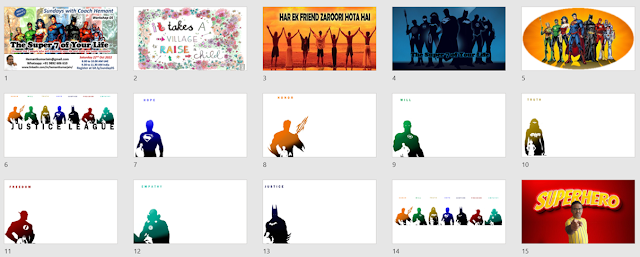







Comments
Post a Comment